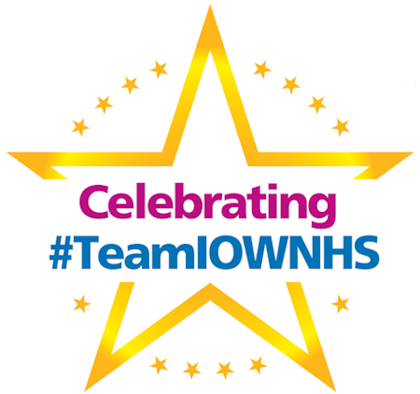Digital letters and online access to your outpatient appointment information
We are now live with some of our outpatient services. Other services, including inpatient and day cases, are planned to go live in 2025.
If you have a smartphone, you won’t need to wait for your appointment letter to arrive in the post anymore, because you can view, cancel, or rebook your appointment or admission at the click of a button via our new patient portal.
Don’t worry about missing a letter because if you don’t open the digital letter within 24 hours a hard copy will be sent to you in the post.
Benefits
With digital letters you can:
- change the text size of your letter, zoom in or out
- have the letter read out to you
- change the letter to another language
- download the letter to your phone, securely email it, or print it if desired
- add the date of your appointment to your phone’s calendar
- help the Trust save on printing and postage costs, which is better for the environment too.
NHS app
You will also be able to view your outpatient appointments via the NHS app.
How it works
What happens when you receive the text message.
You will receive a text reminder to your smartphone with your appointment or admission details. It will come from ‘IOW NHS’ and say ‘You have a letter from the Isle of Wight NHS Trust for ‘First Name, Surname’.
Please login on your smartphone, tablet or PC using the following link.’ Simply click the link in the text message to take you through to the portal.
When you enter the Patient Portal, put in your date of birth and unique four-digit PIN from the text message. This will take you to your appointment/admission detail page, where you will be able to see the date, as well as hospital and clinic information.
You can download the letter and/or add the appointment to your own calendar. If you can’t attend the date specified in the letter, you can choose to rebook or cancel your appointment. If you select rebook we will contact you to arrange another date.
When you open your first digital letter from us, you will be given the option to create a username and password for the patient portal.
It’s quick, easy, safe and secure and should the digital letter not be opened within 24 hours the system will automatically print and post a copy out to your address.
Instructions for printing or emailing your digital letter >>
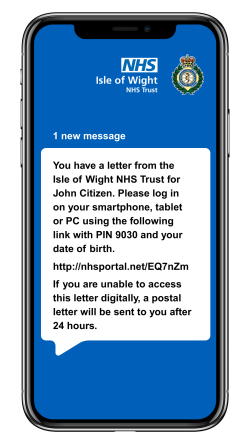

Frequently asked questions
If you don’t access your letter within 24 hours of receiving the text message the system will automatically generate a physical letter be sent to you in the post. You’ll also automatically receive a letter after three unsuccessful login attempts to the portal. If you need help with any technical issues on the portal, please call: 0845 9000 890 or email: support
You will still receive a text message and you will be able to type the portal link into the browser of your desktop or laptop computer. If you do not have a smartphone or internet access you don’t need to worry as a hard copy of the letter will automatically be sent to your home address.
If we have your mobile number you are automatically opted in to receive digital letters. If your details have changed please call the number on your letter so we can update your records.
There is an option to add the appointment to your phone calendar when you open the digital letter. You can also register for the patient portal to view all your previous letters in one place – just click register at the top right-hand corner once you’ve opened the letter.
We will also send an appointment reminder text messages ahead of your appointment.
You can view accessibility functionality in the top right-hand corner of the page. Features include translating your appointment letter to a chosen language, creating an MP3 file, text highlighting tool, and text magnifier to allow increased text size.
If you don’t want to receive appointment information via text messages or through the portal, contact your speciality administration team.
The system is secure – you need to put your date of birth and the pin from the text message in to be able to access your appointment letter. Once you have registered for the portal you’ll be able to create your own username and login.
We can only send digital letters to one mobile number per patient. If you wish to change the number to yours, we can do that (with consent from the patient) but please bear in mind that this will change the contact number we have for all correspondence/ contact from the trust. Please speak to the relevant speciality administration team to request this change. Alternatively, the patient could opt out of receiving digital letters and continue to receive a letter in the post.
Both the patient portal message and the SMS reminder will come from ‘IOW NHS’ rather than a number.
Whilst the benefits of digital letters include saving on postage and paper, we understand that sometimes you may need a physical copy of your letter. You can download the letter to any device from the portal and print or if you don’t have a printer but know someone who has you can securely email a copy of the letter from the portal.