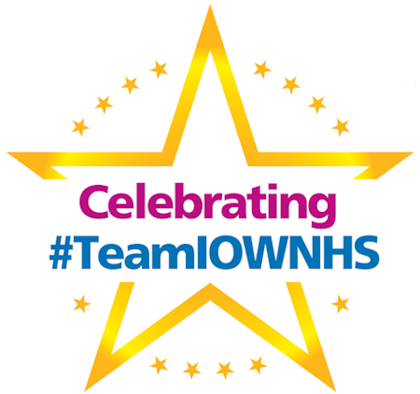Payment and invoice queries are no longer dealt with on the Island.
Companies or suppliers with payment and invoice queries should contact:
Supplier email/contact form: NHS SBS - F&A Contact FormTelephone: 0303 123 1177
As a valued supplier to our Trust, there are exciting new changes to our Purchase‐to‐Pay (P2P) process. Our processing partner, NHS Shared Business Services (SBS), has partnered with a company called Tradeshift to deliver an eInvoicing solution which will improve efficiency and invoice processing times.
For you as our supplier, this will mean:
Any invoices or credit notes previously sent by post to R1F PAYABLES F245 at the NHS SBS Wakefield address are now encouraged to be submitted electronically via the Tradeshift eInvoicing solution.
Not only will invoices be processed faster but you will also experience additional benefits:
- Tradeshift is free to use
- Upfront validation rules ensure correct invoice data entry upon submission resulting in an even quicker processing time and fewer invoice returns
- A positive green agenda way of processing invoices decreasing carbon footprints by eliminating paper/postage costs/transport
- If you currently use hard‐copy invoices, save money by eliminating cost due to postage, envelopes, printing and paper
- Receive status updates on your invoice progress reducing the need to phone or email to enquire about your invoice
The Tradeshift platform offers a wide range of sending methods suitable for suppliers of all sizes. Once you create your Tradeshift account and request connections to Isle of Wight NHS Trust (R1F) who you have invoiced via paper in the past, you need to decide which sending method is best for your company:
- ‘Web Interface’: log onto your account and manually create invoices directly on the Tradeshift portal and press send! (ideal for suppliers sending a low volume of invoices a week)
- ‘Document Uploader Application’: upload an existing invoice document, which is verified through Cloud Scan (Tradeshift’s scanning software). Once verified (This can take up to 12 hours) it is sent back to you to confirm the document has been verification correctly and then press send!
- ‘File Transfer’ methods: Integrate your accounting system so that you are able to export trade document to submit via your Tradeshift account. These methods require some IT development work. The automated methods are ideal for suppliers sending large volumes of invoices.
For further information on the automated sending methods please see the SBS Tradeshift website: NHSSBS - NHS SBS Step By Step Guide (tradeshift.com)
Please contact Tradeshift support by clicking the assistance icon in Tradeshift for the help with:
- Creating or accessing your Tradeshift account
- Requesting connections
- Creating and sending invoices/credit notes
- Any error messages on the Tradeshift system
It is important to note this is the way we will conduct business with all of our suppliers. We would like to continue our relationship with your company, but we need your cooperation and willingness to accept this new transformation.
We realise this initiative represents a major change for our suppliers. We value our relationship with your organisation and trust that you will do everything possible to make this initiative a success. We are confident that this initiative represents a win/win for both our organisations. Thank you in advance for your support.
If Tradeshift is not used then all invoices and credit notes can either be sent to the address below and quoting a valid purchase order number.
Isle of Wight NHS Trust
R1F PAYABLES F245
PO Box 312
LEEDS
LS11 1HP
Or email sbs.
As the processing of all invoices /credit notes is now centralised, it is essential that the relevant purchase order number is included on your invoice as our Trust is a 100% purchase order organisation.
If there is no purchase order number and the correct billing address is not clearly shown on the invoice as above, the invoice will not be processed and will be rejected unpaid.